Wednesday, August 29, 2007
Tuesday, August 28, 2007
List of Second Life Links
However if you wand an additional source of relevant Second Life educational links, Shambles is compiling a perpetually expanding list at:
http://www.shambles.net/pages/learning/ict/slblogs/
Shambles provides concise, well-written descriptions of most of the resources.
In addition, be sure to explore the rest of shambles.net. It is an excellent resource for more general educational topics.
Furthermore, if you are in the market for a cup, a shirt, or other doodads, and you want to simultaneously support a fellow educator, check out the Shambles Shop. I just purchased a Shambles mouse pad!
Educational Uses of Second Life Machinima
http://youtube.com/watch?v=qOFU9oUF2HA
Second Life Lesson Plan Concept
Curriculum Area | Foreign Language |
Subject Area Grade level Audience Topic | Subject Area: Latin 101 Grade: College Freshman Trainee Audience: Distance Learning Freshman Students attending Erudite University (EU) Topic: An Immersive Virtual Latin Language Experience |
Lesson Title | Week 6: Trajan - A Latin Language Virtual Vignette |
Rationale for Lesson | For learning foreign languages, many believe that immersive environments are more effective than traditional brick and mortar, or online, learning environments. Subsequently, many students travel to enhance their foreign language learning opportunities. Obviously, this is not an option for Latin language students. To mitigate this problem, this course is presented in a 3D virtual environment to provide Latin language students with a virtual immersive learning experience. Furthermore, this lesson enhances students’ opportunities to hone their Latin language skills by presenting the material in the context of the culturally and historically significant reign of the Roman emperor Trajan. Trajan was one of five consecutive Roman rulers who ruled during the |
Learning Archetype | Co-Creation and Role-Play § Co-Creation allows students to benefit from a social networking activity. This exercise will reinforce learning by providing students with opportunities:
§ Role-Playing in the Second Life 3D synchronous environment is less intimidating, for many students, than face-to-face role playing. In addition, when students’ avatars don togas and interact in a virtual environment reminiscent of ancient |
Learning Objectives | The student will: § Accurately translate at least 25 phrases from English to Latin text in a collaborative creative storyboard activity § Demonstrate appropriate use of Latin phrases in a historic and cultural context in a collaborative production of a short vignette § Accurately pronounce at least five Latin phrases in his or her group’s machinima § Accurately answer questions about relevant historic and cultural contexts § Express relevant opinions about the historic, cultural, and language aspects of the exercises on the class blog § Contribute his or her opinions about the historic, cultural, or language aspects of the exercises to the class discussions |
| SL Location) | Roma: http://slurl.com/secondlife/Roma/232/40/22/?title=ROMA |
Instructional Procedure | Students will: 1. Transport to the Roma amphitheater class site where they receive a brief introduction that includes: § A brief whiteboard presentation about the emperor Trajan 52-117 C.E. § An instructor- led discussion about the Roman culture and history during this era 2. Organize themselves in to four groups of five students (at least one student in each group should have video editing capabilities) 3. Receive welcoming note cards with assignment details that include: § Lesson objectives (see learning objectives) § Basic concepts for several vignettes, each designed to promote recall of Latin phrases and to reinforce the Trajan presentation § Assigned workshop locations for each group - to avoid voice chat confusion 4. Disperse to explore the Roma site to discover potential locations for the assignment. 5. Complete the assignment by collaboratively: § Selecting one of the vignettes § Write a five scene script for machinima using at least 25 distinct Latin phrases (from a list of 100 phrases from 3 previous class lessons) i. First, in English ii. Second, in Latin iii. Each scene must have at least five distinct Latin phrases § Use interactive whiteboards to create storyboards for each scene, which include: i. A background image of the Roma location ii. A text-based English-Latin translation § Producing machinima of the vignette including: i. VoIP ii. Latin translation version of the script iii. Relevant settings in the Roma environment iv. Each scene should be at least 45 seconds in duration, but should not exceed one minute. v. The total project should be no longer than 5 minutes vi. Credits, which identify the actors and the director - camera operator (each member will direct, operate the camera, and capture the video for one scene) While in Second Life each student will complete a five-question multiple choice quiz. Students may access the quiz by “touching” the golden obelisk in the Roma classroom in Second Life. Results will automatically be transferred to the Sloodle learning management system § (Q) Why was Trajan so popular? (A) He released unjustly imprisoned individuals and returned confiscated private property § (Q) Of the Five Good Emperors of the Roman Empire, what number was Trajan? (A) He was the second § (Q) During Trajan’s reign, did the territory controlled by the § (Q) Historically, Trajan is best known as a: (A) military commander § (Q) The Roman Senate eventually bestowed upon Trajan the honorific of optimus, which means: (A) the best Each student will: § View the other three group machinimas § Post a short reflection on the class blog about his or machinima creation experience § Post his or her interpretation of at least one of the other machinimas Each group will: § Provide the instructor’s avatar with a copy of the whiteboard/storyboard assignment § Post the machinima assignment, as directed, on http://youtube.com § Post the time of their scheduled Roma visit on the Google class calendar. Due to server limitations only one group may access the Roma site at one time. The class will, during the next class meeting: § Watch all four machinimas § Discuss the machinimas |
Evaluation Strategies | As specified in the rubric in the course syllabus, the evaluation for this lesson includes: § The group whiteboard/storyboard assignment § The group machinima - overall § Individual student’s pronunciation and grammar of Latin in the machinima § Individual student contributions to the class blog § Individual student contributions to class discussions § Quiz results automatically recorded in the Sloodle learning management system |
Adaptations | After working in Second Life for several weeks, the students will be familiar with the Second Life interface. However, due to sporadic technical limitations, the instructor will: § Record the class session as a machinima and post the machinima on http://youtube.com and will also distribute the file to each student via email § Have a Graduate Assistant available to present the whiteboard presentation, lead the class discussion, explain the assignments, and answer questions Second Life servers are equipped to handle a finite number of avatars simultaneously in each location. Therefore, Roma has agreed to reserve 30 minutes each week for EU Latin 101 class meetings. However, the groups may only access the facility one at a time according to the schedule which is posted in the Google class calendar. Students who do not complete the assignments during class time may access the school computer lab or work at home. All components must be completed by the following week before class. Students who have questions or need assistance may contact the instructor in person during class, and during scheduled office hours, or by phone, or email. |
Anticipated difficulties | Group projects often create conflict. Typically, groups will resolve disagreements internally. Nonetheless, the instructor will intervene, if the problem is escalating, persistent, or if the root problem violates school policy. Technical problems Since this will be most students’ first attempt at creating a machinima, related technical problems and questions are anticipated. |
| Screen Captures of Lesson Environment | |||||
| | | ||||
| | |||||
| | |||||
| | |||||
| | | ||||
| | |||||
Second Life Learning Environment Reflection: Lessons Learned
For me, the most effective aspect of SL is the capacity to communicate spontaneously with people globally by alleviating language barriers. Is there any another application that allows individuals who speak different languages to communicate this easily?
Conversely, I inadvertently stumbled into a communication pitfall during this class. Specifically, when using SL it is important to verify that everyone in the class is receiving the communication. After Dr. Kapp lost his internet connection, I was able to contact him by phone. Subsequently, I focused on trying to verbalize his instructions accurately. Unfortunately, I failed to consider that I should have repeated the instructions in the text chat. Therefore, I apologize to anyone who did not have VoIP available during class. Sorry!
However, I learned something from this experience. I realized that it would have taken quite a long time for me to type everything that Dr. Kapp told me into the text chat. If I were teaching a course in this environment, I would create text-based instructions of the primary components of the class that I could copy and paste into the text chat. This would help to maintain the interactive perception of presence by alleviating the time-lag associated with typing. I agree with Yuming’s statement that recording SL class sessions, like we do in Centra and Breeze, would be advantageous.
Additionally, I think, as Dr. Kapp suggested, that combing storytelling with the role-playing archetype could potentially be a dynamic combination. Perhaps machinima projects for future classes in SL may involve student teams recording their portrayals of stories that include problems and solutions. For instance, the SL oil derrick could be affected a hurricane. Hurricane clips from the NOAA site could add to the sense of realism. Team members could also collaborate to create prims that represent containment booms. Exceptionally clever students may even create scripts to animate objects that act as biological digestive agents.
I feel that this moment has been opportune to experience SL for the first time. The existing infrastructure made exploration fascinating. Yet, it is apparent that the full potential of 3D learning environments has yet to be realized. Therefore, SL continues to be a stimulating environment for anyone who recognizes the future potential of this incredible resource.
Second Life Voice Chat Settings
Edit---Preferences----Voice Chat:
• Check the box: "enable voice chat"
• Select appropriate input and output devices from the respective drop down menus
• From the left hand side menu (General is top selection) pick: "Audio & Video"
• At the bottom select the 128 kbps radio button if you have a reliable broadband Internet connection
try a lower setting, especially if you have connectivity problems in SL
• Adjust "Volume: Master" slider to the middle (I have the remainder of my volume sliders set at maximum)
• Close menu
• Located at bottom right of the main screen you should see a "TALK" button, directly to the left is a button that appears to have talking balloons (like in a comic strip) click the balloon button
• A small window, which is labeled "Active Speakers," should appear on the left-hand-side of the screen - lower the volume slider to the middle
• If you have another speaker icon and slider on the right side of your main screen make the same adjustment. You can adjust each of the volume settings at anytime. However, the default setting just about blew out my speakers and my ear drums!
Note: If you still have audio problems, try adjusting your audio settings in your control panel -
[Start--Control Panel -- Sounds and Audio Devices - click tabs to adjust settings].
Enjoy!
B
Free Second Life language translator “De-babbler”
 You may get a free copy of De-babbler by teleporting to this SL slurl:
You may get a free copy of De-babbler by teleporting to this SL slurl:http://slurl.com/secondlife/Green/128/128/0
Several times I have encountered avatars who come from other countries. For instance, I met Asyu Allen who lives in Kyoto. I noticed that while he was typing in Japanese, I was seeing an English translation. I asked him about it, but he could not explain what was happening.
Here is the description:
“..is a Second Life object that instantly translates back and fourth between English, German, French, Italian, Japanese, and Chinese. So now, in Second Life, you can easily communicate with people who you’d have a hard time talking to in first life. Think about the implications for education! There’s a whole new world of communication and collaboration.”
After you teleport to “Green Island,” right click on the tall cylindrically shaped object. It is labeled “Babbler & Debabbler”.
Next, select touch. You will receive a pop-up asking if you wish to receive…. Select OK
If you are given a choice, select Debabbler instead of Babbler.
“The Babbler required the speaker to choose a native language and a language for their chat to be translated to. The De-Babbler (which is still in testing) allows the listener to choose a person in the vicinity and receive a translated version of their chat. This seems like a nice advance, since it means you no longer have to give someone a HUD and teach them how to use it — in a foreign language — before you can converse.”
http://www.3pointd.com/20061229/hud-free-language-translation-for-second-life
Second Life Language Translator - De-babbler
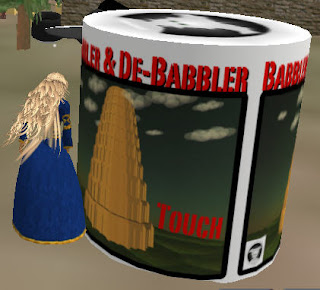 De-babbler works!
De-babbler works! I had the opportunity to use this program with two Spanish typing avatars. The translation, while not perfect, was better than I had expected. If you want to try it, here are the directions:
How to use (copied) Wear it. Should be a HUD point. If you don’t know what this means, then just drag it from your inventory to the ground, and follow he directions.
You will be prompted to Pick the language YOU speak. This sets De-babbler to your language.
TO TRANSLATE YOURSELF This button turns De-babbler ON/OFF. When you turn it on, you will be asked what language you want to be translated to.
TO TRANSLATE OTHERS
- (1) This button picks the person you want to translate. You will be asked to pick the language they are speaking. To remove someone from the list, just push this button again, and pick their name again.
- You must be within 50 meters of them
- The machine can hold about 30 names, then it removes the oldest one
- (2) This button turns translate others On and Off. When you turn it on, it will begin translating others you picked in step 1
- You can pass people a copy using the Gift button when you are in their area
- Pirate translation is via http://pirate.monkeyness.com/
- Max Case the inventor has many other items available on his web site, SL exchange, athttp://www.slexchange.com/modules.php?name=Marketplace&file=item&ItemID=138377 Max’s Blog: http://www.maxcase.info/?s=babbler
Second Life: Some of My Favorite Sites - SLURLs

The Sistine Chapel -
After teleporting, follow the signs to locate this realistic rendering of the interior of the revered Roman chapel.
"It was built as a proof of concept, to explore how virtual reality might be used to learn about art and architecture, by experiencing the scale, context and social environment of a real-life space. .. The images are from photographs, used with permission from various distributors. It is built of more than 500 prims and more than 200 different textures. The images are from photographs, used with permission from various distributors. It is built of more than 500 prims and more than 200 different textures."
---------------------------------------
 UC Davis' Virtual Hallucinations (James Linden) - http://slurl.com/secondlife/sedig/27/45/22/
UC Davis' Virtual Hallucinations (James Linden) - http://slurl.com/secondlife/sedig/27/45/22/
This virtual hallucination project simulates sensations experienced by people with the mental illness schizophrenia. According to the site, "about 1% of the population will develop schizophrenia during their lifetimes. It usually strikes in the late teens or early twenties, and is very debilitating.
This clinic building is based on the hallucinations of two specific people with schizophrenia. They were interviewed in detail and gave feedback on early designs for the hallucinations. While the hallucinations are not glamorous, they fairly accurately reproduce these patients' experiences. You should get a sense of just how intrusive the voices of schizophrenia really are."
NOAA's Virtual
http://slurl.com/secondlife/Meteroa/177/161/27/
http://slurl.com/secondlife/Spaceport%20Alpha/48/75/22/?title=International%20Spaceflight%20Museum
--------------------------------------
In addition to offering marketing services, courses, and concerts, this site is interspersed with educational note cards. For example, clicking on a larger-than-life speaker generated a relatively detailed explanation of how audio speakers function. Clicking on the cubes textured with the RSS icon will open linked web pages. For example, one cube opens a site where you can subscribe to EZ Computer Help News. Another box opens a link in ACHUB "a not for profit growing community interested in sharing educational experiences with new forms of immersive and social media such as podcasting, blogging, twitter, secondlife, streaming video/audio, machinima, myspace, linkedin etc."
http://slurl.com/secondlife/Audio/33/127/31
---------------------------------------
Emerge from the metro to explore the Moulin Rouge or parachute off of the
http://slurl.com/secondlife/Paris%201900/9/174/16
-----------------------------------------
An old-fashioned Japanese town with lovely buildings, bathing houses, restaurants and shops.
http://slurl.com/secondlife/Juho/89/165/62
----------------------------------------
"Put on your Info Fez and go for a guided tour in this lovely Moroccan town with a grand palace, bazaars, gardens and whitewashed houses."
This project was created by a multidisciplinary group of students from the
http://slurl.com/secondlife/Casablanca/134/146/88
------------------------
This site focuses on social responsibility. Exhibits include topics such as
--------------------------
"steam punk" Victorian scifi setting
Features a hot air balloon ride and Caledon Library Activities such as book discussions. The July book of the Month is The Island of Doctor Moreau by H.G. Wells.
http://slurl.com/secondlife/Caledon%20VictoriaCity/43/209/23


After teleporting by using the following slurl, cross the virtual Bear Creek and explore this true-to-scale 3D replica of Frank Lloyd Wright’s Fallingwater in Second Life. It is awesome!
My favorite site in Second Life is the virtual Van Gogh museum, which comprises a unique compilation of paintings from a variety of sources.
Several 3D representations actually allow users to enter the paintings. Optional jazz plays in the background. The site is informative, comprehensive, and architecturally well designed.
Second Life and Social Learning
”
Social Network Definition
In general, a social network is comprised of interconnected relationships among individuals or groups with common interests who communicate or jointly participate in activities.
The Impact Of 3D Worlds (TDW) On Social Learning
Like many two-dimensional platforms, such as wikis and blogs, TDW present opportunities for social learning where educators and students can communicate, cooperate, and collaborate. However, because TDW seem to generate a greater sense of social presence, TDW interactions may have a more significant impact on social learning. Social presence is considered to be a “significant factor in improving instructional effectiveness … [especially] in distance education” (Chih-Hsiung, 2002).
Assuming that learning improves when the user is an integral part of the stimulus flow, and that meaningfulness and active control over a user’s experiences aids learning, then immersive environments likely are better training tools than standard computer-based training environments. (Witmer & Singer, nd).
Therefore, the combination of TDW and social networking promotes learning by creating an immersive environment that “promotes the formation of viable communities within virtual spaces” (Stevens, 2006).
social learning (SL) benefits in a corporate or academic setting
In corporate and academic environments, SL activities, which are based on effective learning techniques, benefit learning. As
For sometime, education theorists, such as Vygotsky, have recognized the benefits of social learning. Vygotsky’s sociocultural theory of learning posits that social interaction promotes cognition (Mayer, 2005, p.248). For example, when educators and learners utilize social networking they embrace the quantum effect of the “wisdom of crowds.” As a result, educators benefit from the discoveries of their students, and their students benefit from the discoveries of their teachers. In other words, when many people, such as teachers and learners, contribute to a project, the resulting product is potentially more profound than the product of any individual endeavor (
Example of social networking in a 3D world
The Second Life Roma site is an ideal venue for social networking. In addition to discussing history and culture, students can participate in immersive language experiences by using VoIP to speak Latin while they interact in the virtual world. For example, students may collaboratively write a Latin-language, historically-based, vignette about an event from the era of the
References:
Alessi, S. M., & Trollip, S. R. (2001). Multimedia for learning: Methods and development (3rd ed.).
Bryan, A. (2006). A new wave of innovation for teach and learning. Educause Review. Retrieved October 5, 2006 from: http://www.educause.edu/ir/library/pdf/ERM0621.pdf
Chih-Hsiung, T. (2002). The measurement of social presence in an online learning environment. International Journal on E-Learning. April-June.
Mayer, R. E. (Ed.). (2005). The
Reiber, L. (1994). Computers, Graphics, & Learning. Braun & Benchmark:
Stevens, V. (2006). Second Life in education and language learning. TESL-EJ. 10(3).
Witmer, B. G., & Singer, M. J. (n.d.). U.S. Army Research Institute for the Behavioral and Social Sciences - Measuring Presence in Virtual Environments: A Presence Questionnaire. Presence, 7(3).







